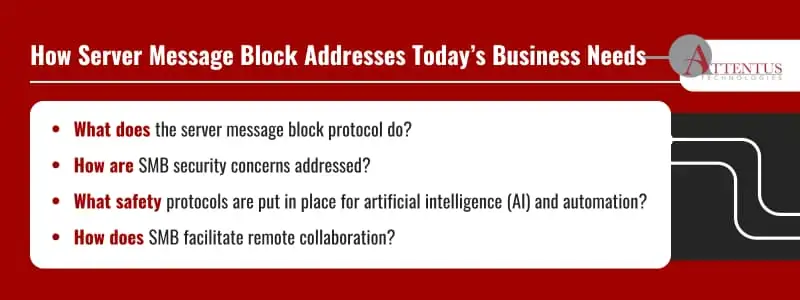The tried-and-true SMB protocol is finding new ways to make innovative network technologies work.
How does tried-and-true standby technology stay relevant today? It continues to be a valuable workhorse that evolves to keep pace with the radical shifts in technology and the ways we do business.
Take Server Message Block (SMB), a communications protocol commonly used to link resources and services on a network. While the technology has been in use for more than 40 years, it continues to play a vital role in fast-changing work environments, so it remains a cornerstone of operations.
While we still need to incorporate SMB technology, it becomes a matter of how. With the risks inherent in today’s business environment—ranging from sophisticated cyberattacks to losing competitive advantage—it is a necessity to adapt technology strategically, with security in mind.
Implementing technology solutions without a sound plan is begging for disaster. Here’s what you need to know about using SMB with your evolving I.T. infrastructure.
What Is Server Message Block?
One technology media source describes SMB as “a client-server communication protocol used for sharing access to files, printers, serial ports, and other resources on a network. It can also carry transaction protocols for interprocess communication.”
While it was designed by IBM in the 1980s and has been mainly used with Windows computer systems, other operating systems, including MacOS and Linux, now have components that let them access SMB resources.
The technology works by establishing a client-server relationship where your device (the client) requests to use another device’s resources (the server).
Responding to the request, the server sends a response back to the client, establishing a communication channel for a two-way conversation. SMB provides a secure method for opening, reading, moving, creating, and updating files on remote servers.
SMB and Security Concerns
Interconnected networks have always been an issue for security. As more items are added to the network, there are more access points and potential for security issues.
As networks have become more open to breaches, SMB has had its own vulnerabilities tested. SMB 1.0, for example, was subject to various malware attacks. However, SMB 3.0 and higher has added security precautions, such as end-to-end encryption and secure dialect negotiation, providing protection against MitM (Man-in-the-Middle) attacks.
Technology requires careful adaptation in today’s complex and sometimes dangerous environment. Some areas that require careful consideration include:
Mobile Technology
There has been a spike in the use of mobile devices, especially with the rise in work-from-home and hybrid work arrangements, as well as “Bring Your Own Device” (BYOD) policies.
While these arrangements give great flexibility to businesses, including improved work-life balance for workers, they also come with increased security risks.
It’s a good idea to turn to a managed services provider (MSP) that can set in place mobile security protocols that might include:
- Device registration
- Strong passwords, biometric authentication, and encryption
- Application management
- Clear guidelines on reporting lost devices and handling sensitive data on personal devices
AI and Automation
AI and automation programs allow companies of any size to leverage huge datasets and put into place ultra-efficient processes that can transform their marketing initiatives and boost their productivity.
IBM points out: “AI systems rely on data sets that might be vulnerable to tampering, breaches, and other attacks. Organizations can mitigate these risks by protecting data integrity, confidentiality, and availability throughout the entire AI lifecycle, from development to training and deployment.”
Security precautions can include:
- Integrating new technologies with the right security tools.
- Implementing formal data governance processes.
- Continuously monitoring AI and automation systems for performance, compliance, and accuracy.
The Cloud
More businesses are moving their data to the cloud, offering great business advantages. These include improved flexibility and scalability, cost savings, better collaboration, and more.
However, private, public, and hybrid cloud services do come with security risks that need to be addressed. While the cloud service providers have put into place stringent security measures, companies would also be wise to leverage the experience and resources of a managed I.T. services provider.
The services partner can help implement a comprehensive cybersecurity plan that includes a detailed risk assessment, multilayered security measures, and a backup and recovery plan.
A good MSP can align your I.T. security map with business priorities and keep you on top of the emerging threat landscape.
Workplace Collaboration Tools
SMB lends itself to new technologies that enhance collaboration and productivity. The protocol enables seamless file sharing across a network so that different users can access, edit, and save files at the same time from their devices in different locations.
Streamlined teamwork, shared access to resources, and real-time collaboration can transform how companies do business, with new tools and platforms always coming into play.
The growing roster of workplace collaboration tools allows for a push to a more digital-centric workplace. When everything is digital, security can be provided by having the right remote I.T. service provider in place.
The provider can help keep you safe and working efficiently with its best-in-class customer service, full support of all major operating services, as well as all connected devices, including desktops, laptops, mobile devices, servers, storage, network devices, and more.
Your Partner in SMB Creation
When it comes to using the SMB protocol with new technologies in safe and innovative ways, Attentus Technologies is the go-to MSP in the Pacific Northwest.
We work closely with our clients to create tailored I.T. solutions that solve business problems and secure networks. With over 23 years in the business and a client retention rate exceeding 10 years, we have a proven track record of delivering consistent, reliable service. We understand the stakes are high in today’s competitive and sometimes dangerous business environment, which is why we stand by our core value of ‘Be the Answer’—always delivering solutions with grace under pressure. Plus, with our fixed pricing, you can trust that there are no hidden costs—just transparent, dependable service.
That is, we are completely committed to your success but believe that how we work together is equally important. So, having fun is one of our core values. With a great working relationship, great working solutions are produced.
Contact us if you want the fun to begin. We’ll help you leverage new technologies that will transform how you operate.