Learn more about 5 known issues with intune
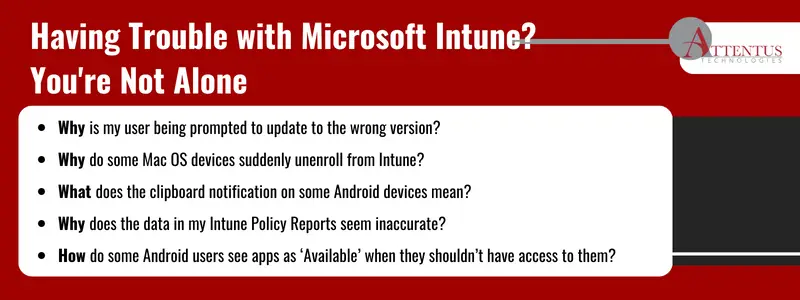
Businesses, large and small, often need to monitor and control access to devices on their network. Microsoft Intune is a popular and well-reviewed solution for many small to mid-size companies. While Intune helps manage devices across your company’s network, some known issues cause confusion and interrupt productivity. Let’s explore what these issues are.
Update your operating system message lists wrong version
It is important to keep all devices up to date to comply with your company’s security policy. Microsoft Intune allows you to identify the range of build versions required by all registered devices. If you have a mix of Windows 10 and Windows 11 devices on your company’s network, you will need to specify two or more ranges of valid build versions—1 for Windows 10 and 1 for Windows 11.
When a device runs a version outside these ranges, a message will appear, prompting your user to update. The message will include a range of acceptable versions for the update. However, only the first defined range will be shown in the message. For example, if a Windows 11 device runs a version outside the approved range, the user will be sent a message to update the device. But this message will reference the Windows 10 build versions and might confuse the user. The best solution is for the user to update to an acceptable build. This will close out the message.
What happened to my Mac?
No, your Mac didn’t ghost you. Sometimes, when you add a Mac OS device to your company’s network, it may suddenly unenroll from Microsoft Intune. Most Mac OS devices enroll and stay enrolled with Intune without any problems. On the off chance your Mac unenrolls, simply re-enroll it with Intune. This should resolve the issue. Microsoft is unclear why this happens to some Mac OS devices and not others.
Getting clipboard notifications on Android 12 devices
Android 12 users running the Microsoft Intune Company Portal on a registered device may receive an unexpected message the next time they copy and paste. The message will reference the app that used the clipboard and the action taken. This will only affect users running version 5.0.5450.0 or later of the Company Portal. Users who see this message can just ignore it. Rest assured that the text that was copied and pasted is not stored on the device or sent to Microsoft.
Showing inaccurate information in the policy reports
The Microsoft Intune policy reports help manage your company’s devices and security. However, some of the information in the reports may be or seem inaccurate. Let’s discuss a few of these issues and why they happen.
Seeing double?
The Intune policy reports show two records for the same device. One shows the device for a user account, while the other shows the device for a system account. This usually occurs when the device automatically does a policy check, yet your user hasn’t logged into the Company Portal for at least 8 hours. Although, this can also happen if you’re running Windows Autopilot scenarios on the device. Microsoft is looking into solutions to better report this situation. In the meantime, be aware that the double reporting for a device is not inaccurate but confusing.
Still pending
Typically, if a device is listed as “pending” in Intune, it was not checked in to receive a required update. Now, what if a device stays as pending even after updating? This can happen, but there are two ways to try and fix this. The easiest solution is to attempt to sync the device to Intune. This will hopefully clear the pending status. If not, verify the device is updated and make sure the report data correctly shows this.
Out of sync
When reviewing the Intune reports lists and summary charts, you may find inconsistent data. This happens because the two pages update on different schedules. Also, the summary charts use a data set different from the reports list. The summary charts will display the worst-case scenarios for a specific device under a policy. So, this may result in different readings of reported data on your network. It is important to keep this in mind when reviewing the report data.
I thought I blocked that app
Microsoft Intune has an option to filter the apps that a specific Android device or user is allowed to install. Users can see their available apps in the Company Portal app. This function works as expected in Company Portal app versions 5.0.4868.0 and higher. If a device runs an older version of the Company Portal, the user will incorrectly see all apps available to install. However, if they attempt to install an app that should not be available to them, they will still be blocked by the filter settings. To avoid this confusion, ensure all Android users are running the latest version of the Company Portal on their devices.
How AttentusTechnologies can help
If these Microsoft Intune issues seem overwhelming, Attentus Technologies is here to partner with you. With over 20 years of experience in managed I.T. services, we offer comprehensive solutions tailored to your company’s needs. Let us be your trusted I.T. partner, supporting your business every step of the way.
We want to be the answer you are looking for, and we are only one click away.
