42% of companies experience data loss each year. Imagine you’re at a critical point in a major project when suddenly, your data becomes inaccessible due to a cyber attack or natural disaster. What do you do?
This is where cloud disaster recovery (CDR) comes into play. It’s a strategy that ensures your digital assets are promptly restored, so your business can continue to operate without significant losses.
| “Leveraging cloud-based DR solutions not only mitigates risks but also provides a strategic edge in maintaining operational stability” – Charles Bender, CEO, Attentus Technologies |
With the cloud, recovery processes are faster, more cost-effective, and flexible, allowing your business to adapt quickly to new challenges and threats. If you are unsure how that works, this article will guide you through developing your disaster recovery strategies.
What is Cloud Computing Disaster Recovery?
Cloud computing disaster recovery is a safety net for digital data, acting like a virtual lifeboat when technology storms hit. Picture your important files, data and applications as passengers on a digital ocean. When disaster strikes—a cyberattack, a system failure, a natural disaster, or data loss—disaster recovery cloud(DR) swoops in.
It’s like having a superhero for your data, ready to restore everything back to normal with a few clicks. This approach keeps your business resilient, and always ready to bounce back, no matter the challenge.
Types of Disaster Recovery In Cloud Computing
In cloud computing, disaster recovery models come in various forms, each tailored to meet different business needs and challenges. Here are 4 main types:
Backup and Restore: The simplest form, where data is regularly backed up to the cloud and can be restored when needed. Think of it as a digital archive where everything important is securely stored and retrievable.
Pilot Light: A minimal version of CDR that involves keeping a functional version of your application’s infrastructure always running in a secondary environment.
Warm Standby: A scaled-down but fully functional version of your system runs in the cloud, ready to take over with minimal downtime. It’s like having a spare car ready to go if your main one breaks down.
Hot Site: This is the premium level, where a complete replica of your current system operates in real-time in the cloud. In case of a disaster, the switch is almost seamless, ensuring business continuity without skipping a beat.
Get More Insight on Your Data Amidst a DisasterConnect with us for a disaster recovery and backup plan tailored to your business! |
Cloud-Based Disaster Recovery vs. Traditional Disaster Recovery
A recent report from Forbes states that businesses using cloud disaster recovery solutions can reduce downtime by up to 60% compared to traditional methods. With this, let’s look at the difference that both disaster recovery platforms entail.
| Feature | Cloud Disaster Recovery | Traditional Disaster Recovery |
| Cost | Generally lower upfront costs since it’s a pay-as-you-go model. | Higher upfront costs due to physical infrastructure. |
| Scalability | Highly scalable; can easily adjust resources based on needs. | Limited scalability; tied to physical capacity |
| Recovery Speed | Typically faster due to automation and cloud resources. | Slower, dependent on physical systems and processes. |
| Accessibility | Accessible from anywhere with an internet connection. | Physical presence may be required for management. |
| Deployment Speed | Rapid deployment possible due to the nature of cloud services. | Slower, as it requires setting up physical resources. |
| Security | High levels of security with data encryption, secure data centers | Security is managed in-house, offering more control but requiring significant investment |
Developing A Cloud Based Disaster Recovery Plan
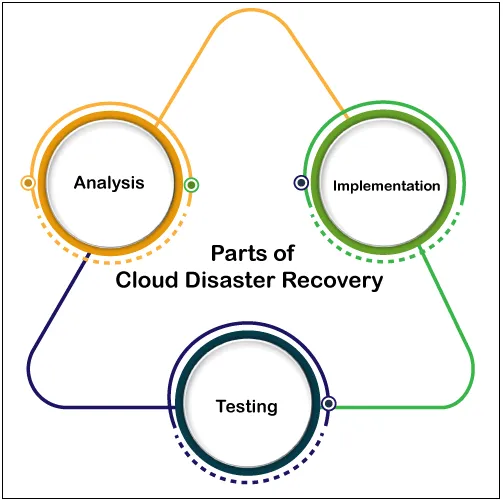
3 of every 4 businesses are inadequately prepared for a disaster. The number highlights that there is a pressing need for a strong recovery plan.
A cloud data recovery plan outlines how an organization will respond to a disaster, with specific steps to minimize losses and restore operations as quickly as possible. Here’s how to create one:
- Assessment and Analysis: Identify critical assets, potential threats, and impact on operations to prioritize recovery efforts.
- Conduct a risk assessment– Your risk assessment focuses on vulnerabilities related to your DR server type and the data it stores.
- Perform a business impact analysis (BIA)– This requires pinpointing the elements within your cloud environment that are essential for your business’s daily functions.
- Define Recovery Objectives: Establish clear recovery targets to guide the disaster recovery processes.
- Determine the Recovery Point Objective (RPO)– This determines how much data you can afford to lose
- Set the Recovery Time Objective (RTO)– This sets the maximum amount of time your systems can be down.
- Design the Recovery Strategy: Choose appropriate cloud services and design the DR setup based on the organization’s needs.
- Select between public, private, or hybrid cloud models:– Choose based on privacy needs, control level, and flexibility desired.
- Design the replication and failover mechanisms– These procedures outline how to transition operations to backup systems following a system failure.
- Implementation and Deployment: Put the cloud disaster recovery plan into action by configuring the necessary cloud services and settings.
- Implement backup and replication solutions– Regularly copy data to cloud storage and maintain real-time replicas across multiple locations for safety.
- Set up failover processes and procedures– With this, you can switch operations between different geographic locations during failover and revert back as needed.
- Testing and Maintenance: Regularly test the DR plan to ensure effectiveness and adjust as needed.
- Schedule regular testing of the DR plan– Stay ready to modify your plan with each update and regularly reassess to maintain effectiveness.
- Update the plan to reflect changes in the business or IT infrastructure.
Check out these additional resources to learn more about the cloud: |
Key Components of Cloud DR
| Replication | Continuously copies data to a secondary location in real-time or at scheduled intervals, ensuring more up-to-date recovery points. |
| Backup | Regularly saves copies of data and applications in the cloud, providing a point to restore after a disaster. |
| Failover | Automatically switches operations to a secondary environment in case of a failure in the primary environment, ensuring continuous availability. |
Take the First Step Towards Disaster Preparedness
Wrapping up, cloud disaster recovery plays a vital role in safeguarding your organization from downtime and data loss, crucial for maintaining continuous business operations.
Attentus Technologies empowers your business with robust cloud disaster recovery strategies, ensuring your IT framework and data remain secure.
Our specialists collaborate with you to identify the optimal recovery solutions, crafting and executing a bespoke plan that aligns with your operational needs. We guarantee your infrastructure’s resilience from setup to continuous monitoring and periodic testing.
Don’t wait for a disaster to reveal the gaps in your preparedness. Reach out to us to fortify your defenses and keep your operations running smoothly, regardless of what comes your way.


