With business systems under increasing risk of compromise, it’s more critical than ever to have a sound data backup and recovery plan in place.
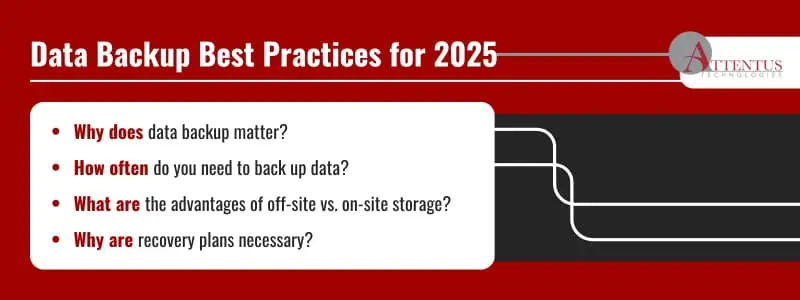
What would happen if you lost all your business data tomorrow? Are you prepared to recover?
As an organization operating online today, you must ask yourself these questions with the ongoing threats of cyberattacks, accidental deletions, and hardware failures.
After all, the average cost of a data breach in the United States in 2024 was $9.36 million, and the figure was $4.88 million globally.
Lost revenue, downtime, hurt productivity, and damage to your business reputation are just some of the outcomes of compromised data.
Here’s what you need to know about data backup matters, including data backup frequency, cloud storage, recovery plans, and much more.
Understanding Data Backup Basics
A data backup can be defined as “the process of copying data in an I.T. system to another location so it can be recovered if the original data is lost.
A backup process aims to preserve data in case of equipment failure, cyberattack, natural disaster, or other data loss events.
As such, data backup is an important part of an enterprise’s data protection strategy, which also typically includes a business continuity and disaster recovery plan.”
And data backups are not just the domain of large enterprises; small and medium-sized businesses must be equally vigilant not to allow crippling breaches.
A backup plan is a necessary protection from a wide range of potential business disruptions. The point is to be able to provide a strong safeguard for data loss prevention, along with a plan to restore data to its original form if there has been a breach.
Different types of data backups include:
- Full backups: Here, as the name suggests, an organization’s entire dataset is securely copied. This is the safest option but can be time-consuming when huge volumes of information are involved. A full backup can provide the fastest recovery time in the event of a breach.
- Incremental backups: In this case, only the data that has changed from the last backup is backed up. This requires a full backup to begin with and then incremental backups at specified intervals, capturing any changes to the original dataset. Data recovery time is longer because it uses both the original full data backup plus each subsequent incremental backup.
- Differential backups: These include data files that have changed since the most recently completed full backup. After a full backup, the differential backups would include all the changes that have been made on a cumulative basis. The recovery time with this setup is longer than the full backup because it requires both the full backup plus the latest differential backup.
Backup Frequency: How Often Should You Back Up Your Business’s Data?
How often a company needs to back up data depends on business needs and data sensitivity. An individual working at home might decide on weekly backups.
But a business handling critical data, such as sensitive financial or legal information, might need a backup every few hours (or more frequently), especially if the loss of, say, a full week of data would spell disaster for its fortunes.
In some cases, regulatory compliance may have data standards that dictate backup frequency as well as other protective measures.
Many companies rely on a recovery point objective (RPO) to decide the frequency of data backups. This puts time on the maximum acceptable amount of data loss after an unplanned data-loss event.
A business must decide how much data it can afford to lose and how much time it can take to get up and running again.
If it can’t afford to lose more than an hour’s worth of data, then this dictates the data backup frequency. Of course, the company’s backup and recovery system must be robust enough to deal with this kind of demand.
Backup plans work most effectively if they don’t rely on human memory to be run. Automation can be used to back up data at defined frequencies, perhaps using different intervals for critical and non-critical information. Automation can also be employed to set parameters for how long data can be kept before deletion or migration to other media.
Best Practices for Data Backup Storage
When it comes to backup storage, businesses have the choice of on-site storage or cloud storage. The former might include physical storage on your premises in the form of disk, tape, and removable hard drives.
This option may involve a certain amount of risk in case the storage media are damaged by, say, a natural disaster.
Cloud storage, on the other hand, offers straightforward, remote backup processes through public, private, hybrid, and multi-cloud options.
This option is less expensive than on-site backup and doesn’t involve the cost of repairing, maintaining, and updating hardware. It is also easy to scale up and scale down, handling the changes in your business and workloads.
Of course, cloud storage needs to come with robust security features, protecting data from cyberattacks.
Also, backup plans don’t have to rely solely on on-site or off-site options. Companies can use both. Data can be backed up to in-house storage media (perhaps two different types of media for safety’s sake), as well as to the cloud.
Recovery Plans: Preparing for the Unexpected
To be truly effective, backups must be paired with a reliable recovery plan.
The key elements of a disaster recovery plan include:
- Defining recovery objectives, including RPOs for the amount of data you can afford to lose and recovery time objectives, which set the maximum amount of time your systems can afford to be shut down.
- Choosing your backup methods, including public, private, or hybrid cloud models.
- Testing the recovery plan to check effectiveness, making adjustments as needed.
- Putting the recovery plan into action by configuring the necessary cloud services and settings.
As well as establishing emergency response protocols and technologies, you should appoint an emergency response team.
Proactive planning will help you minimize downtime and enable you to restore operations quickly in the event of an emergency.
Be Proactive, Not Reactive, with Help From Attentus
If data security is your concern, then you should secure the help of Attentus Technologies. With over 23 years of experience, we have a proven track record of helping organizations in the Pacific Northwest protect their critical data.
Our data backup and recovery services offer flexible solutions for every business, with on-site and off-site backups, disaster recovery replication, and much more.
We do what it takes to protect your mission-critical data and minimize data loss around the clock, every day of the year.
Building trusted relationships is at the core of what we do. We believe in creating lasting partnerships so you can feel confident that we always deliver what we promise. With a client retention rate averaging 10 years, our commitment to reliability and trust speaks for itself.
Start feeling that confidence today to see how we can keep your critical data safe and secure.
