Over one in four businesses can’t restore their data during an incident. Is your data backup strategy set up for business continuity, no matter what comes next?
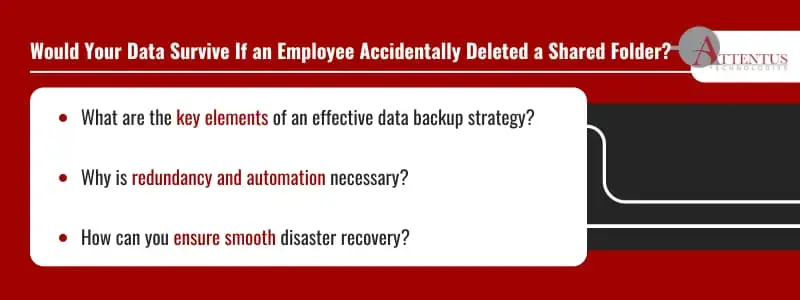
Could you be overestimating your data backup strategy?
Today, approximately 92% of businesses have established some form of insurance against information loss. Yet, only 63% of solutions hold up during a major incident.
Without robust measures, a simple human error, cyberattack, or natural disaster can result in costly downtime, compliance issues, and severe damage to your reputation.
Luckily, it doesn’t have to be this way. Read on to learn how to develop a solid backup strategy for your business.
Successful Data Backup Strategy in the Modern World
An effective backup plan has three key elements: redundancy, automation, and disaster recovery. Let’s break these down.
Redundancy
What’s the number one thing you need for data loss prevention? A multi-pronged backup strategy. You need to maintain multiple copies of critical data locally, off-site, on physical devices, and in the cloud.
Why is this important?
First, attackers are increasingly going after backups. A recent study by Sophos revealed that 94% of ransomware attacks between 2023 and 2024 targeted backups.
Beyond ransomware, an employee could accidentally delete data or there could be other unplanned manmade and natural events. Have you considered what could happen to your business if systems were wiped out by an office fire, earthquake, hurricane, or flood?
These are not outside the realm of possibility, although they are rare.
Redundancy helps minimize the impact of all eventualities.
What to Know About a Local Backup
This is a copy of your data maintained on-premises, often on:
- An external hard drive on one of your computers
- A server, if that’s where you store data
- A network-attached storage (NAS) device on your network
The advantage of a local backup is speed. Uploading and restoring data is much quicker and easier.
The downside is that it’s susceptible to ransomware. An astonishing 57% of local backup compromise attempts succeed. It’s frightening to think that you can have a local backup and still be unable to use it because it’s infected. That’s why you need to augment with an off-site one.
What is an Off-Site Backup?
An off-site backup is a copy of data stored away from your physical premises, typically with the help of an external resource.
The right partner allows you to leverage an off-site backup system that maintains a copy of your data on hard drives away from your primary location. This gets your business up and running again in minutes with a simple reroute, should the need arise, which makes your life much easier.
Offsite backups should not be confused with solutions like Microsoft OneDrive, Google Drive, or Dropbox, though. These are great for file syncing and sharing, but they don’t count as off-site backups because they store data locally and then sync the changes to the cloud. That means they will also be affected if you encounter a ransomware infection or another local event.
The aftermath would be painful. It may take days to revert to a previous version, as you’d have to try to restore files individually rather than being able to click a button and quickly resume normalcy. A dedicated off-site backup solution provides a quicker, safer solution.
Automation
Why is it important to automate your backups?
If you rely on somebody to manually back up your data, they may one day make an error during the process or forget to do it entirely. What if that’s the day an incident occurs?
Don’t take the chance. Machines are perfect at performing repeat actions consistently–humans are not. Plus, employees could use the time savings to do other tasks.
Disaster Recovery
Imagine running backups for six months or even a year, then discovering a flaw at the worst possible time.
According to Security Magazine, 31% of businesses cannot restore data if hit with ransomware. As a result, they spend $190,000 (41%) more than their counterparts to remediate attacks.
The statistics on other eventualities vary, but the trend is similar.
It underpins a crucial point: Merely having a backup in place is not enough–you need to be sure it works all the time and that you can actually recover data when required. Perform a test restore at regular intervals–weekly or monthly–depending on how frequently your data changes.
Get Started With Your Backup Strategy
The many moving parts needed to create a backup disaster recovery (BDR) solution that works for your business might seem expensive and complex.
The question is: How important is your business data?
A robust BDR strategy is a must-have. Don’t assume an unwanted event won’t occur. Many businesses have recently been hit by ransomware and other attacks, and computers and drives fail all the time.
Anything that can go wrong could—when you least expect it.
Don’t let the magnitude of the task prevent you from taking action. It’s time to develop a data backup strategy, and Attentus Technologies is at your service if you need help.
We create tailored, cost-effective BDR solutions that leverage redundancy, automation, and proactive best practices to keep your data protected around the clock. That way, you can restore critical information in minutes during an incident—not hours or days.
Contact us today to ensure your business stays protected with minimal disruption. With a client retention rate of over 10 years and a 98.4% customer satisfaction score, Attentus Technologies has earned the trust of growing businesses. Our proactive services are always working in the background to protect your data—so you can focus on what’s next.
