Using Microsoft Intune, organizations can make their remote and hybrid workforces more productive and safer from cyberattacks
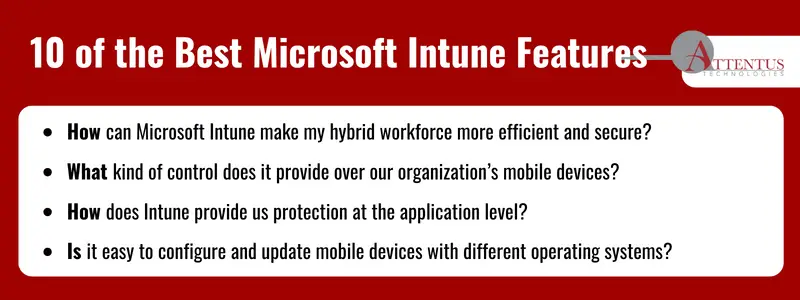
As a business owner, juggling various tasks is common. How do you deliver network security and mobile device and application management for a remote or hybrid workforce while focusing on core business operations?
Balancing these needs while containing costs is crucial. Additionally, tracking all devices and ensuring application-level security are priorities. The solution? Leveraging cloud technology like Microsoft Intune, which offers a robust set of features.
Microsoft Intune is a trusted endpoint management solution. It facilitates efficient device and application management, reducing cybersecurity risks to company data.
By adopting this cloud-based proactive I.T. management solution, businesses can save money, bolster security, and achieve exceptional outcomes. Partnering with a reliable Managed Services Provider (MSP) further enhances the benefits. To optimize your investment in the cloud, explore these top 10 Microsoft Intune features.
What is Microsoft Intune?
Microsoft Intune is a cloud-based unified endpoint management (UEM) system that helps organizations with mobile device management and mobile application management (MAM). Part of Microsoft’s Enterprise Mobility + Security (EMS) suite, it enables users to be productive while keeping their information, and the resources they are connected to, safe.
Remote and hybrid workforces can use the platform to effectively collaborate from where they are.
At the same time, network administrators can stay on top of protecting organization data. They can determine who has access to the network and help support users wherever they are located.
10 Essential Microsoft Intune features
Here are 10 Microsoft Intune features that will help protect your network and provide distinct business advantages. These range from device management and configuration to endpoint protection and mobile application management.
1. Device management
Your organization can control employee devices as much (or as little) as you wish. This is true whether the device is company-owned or personal, an Android or iOS mobile device, or macOS, Windows, or ChromeOS devices.
As an administrator, you can track all the devices accessing your system and ensure they are configured according to your security protocols.
With remote access, you can also
- Reset or wipe lost or stolen devices
- Reset a password
- Sync data
- Perform a virus scan
2. Application management
Built-in app features can help you update, deploy, and remove apps across the devices on a network. Regardless of whether you utilize custom functionalities or Mobile Application Management (MAM) features, make sure to incorporate:
- Assigning mobile apps to specific users, groups and devices
- The ability to isolate organizational and personal data
- Restricting actions users can take
- Configuring apps to run with specific settings
3. Conditional access
Under Microsoft Intune compliance policies, you can use Conditional Access to control the mobile devices and apps that can access company resources and email.
This allows integration with Azure AD to verify mobile device compliance with your company’s standards prior to network connection. It also restricts access to specific, defined applications.
4. Business problem solutions
Intune helps solve the problem of uncontrolled access to sensitive information by limiting worker access to only the devices and apps you designate. Even if your information is stored on in-house servers, you can enable employees to access emails and data through a VPN gateway or a proxy (such as Microsoft Azure Active Directory Application Proxy).
You can also provide them with corporate-owned and -controlled phones configured with corporate security policies and designed to connect to the company portal.
Or you can design a secure Bring-Your-Own-Device (BYOD) program. Here, you can control the apps that access corporate data while keeping the employees’ personal apps and information private.
5. Autopilot
Intune is one of the Microsoft solutions that lets you use Windows Autopilot to pre-configure devices before they are delivered to users.
Once enrolled in the Autopilot program, the mobile phone or tablet can be brought fully up to speed with your company’s required device settings, security and compliance policies, authorized software and settings, and more. You can also use it to reset, repurpose, and recover devices.
6. Windows update for business
One way to ensure that your business operates safely and optimally is to keep its software up to date.
Windows Update for Business is a free service designed for certain editions of Windows 10 and 11. It makes it easy for I.T. administrators to keep their organization’s devices updated with the most recent security updates and Windows features.
Administrators can determine who will receive which updates. They can also control when the updates are deployed and whether they are done at once or in waves.
7. Endpoint protection
The Microsoft Intune Endpoint security feature lets you configure device security and manage security tasks to keep your workers’ devices safe, minimizing risk. With it, you can:
- Review the status of all managed devices
- Manage security configurations according to established corporate policies
- Develop best-practice security configurations for devices by deploying security baselines
- Ensure that devices and their users operate according to compliance policies
8. Integrated app management
Intune’s integrated App Management features reduce administrative headaches, especially when done through the Microsoft Store for Business. They ensure that software is deployed in a straightforward process and updates are applied automatically.
Microsoft Intune can manage many different app types effectively, ensuring they work together smoothly for your different business needs.
9. Device configuration
With Microsoft Intune, you can create different configuration profiles for various devices within your organization. This can help employees be more productive. Among other things, the settings can:
- Allow or prohibit Bluetooth access on the mobile device
- Manage what software updates are done and when
- Configure a WiFi or VPN profile that enables various devices to have access to your corporate network
- Permit iOS/iPadOS and macOS devices to use AirPrint printers
10. Device compliance
Microsoft Intune offers a mobile device management (MDM) solution to protect your business’s data by insisting devices and users confirm to set compliance policies. The policies can range from requirements for individual devices and operating systems to more global ones, setting a baseline for compliance policies in your Intune environment.
Device compliance policies can include:
- Requiring devices to run a minimum OS version
- Not allowing a device to be jail-broken or rooted
- Identifying a threat level to devices, such as a malware attack
- Taking actions against a device that doesn’t meet compliance rules, such as locking it remotely
- Ensuring that when a compliance policy is deployed to a user, all the users’ devices are checked for compliance
Need Help Implementing Your Microsoft Intune Solution?
Cloud computing can be a game changer for your business, fundamentally transforming your operations. But when making a major shift in how you work—such as implementing Microsoft Intune—it’s important to have an I.T. service provider who has your back.
This is where Attentus Technologies comes in. We are devoted to building trusted relationships with our clients, always saving time, increasing productivity, and exceeding expectations. Contact us today for a free consultation and technology assessment.
We’ll quickly prove that we are in tune with your needs.
