Move from risk to resilience with a proactive business continuity strategy.
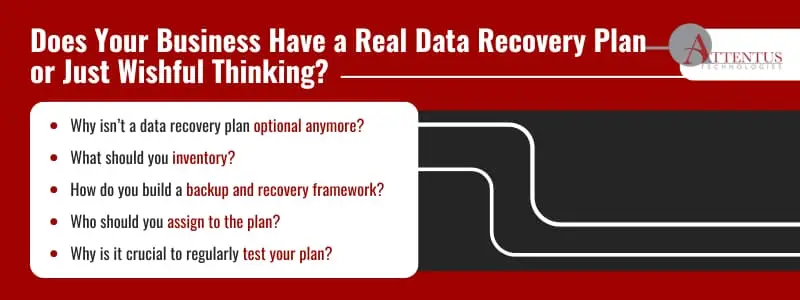
What would happen if your company’s systems were wiped out right now, including all your emails, financial records, contracts, and client files? Cyberattacks, human errors (like accidental deletions), and hardware failures are no longer “if” scenarios. They’re “when” scenarios.
And when they do happen, severe consequences follow. Most notably, 60% of small businesses close within six months of a major data loss event, according to Cybercrime magazine.
Can you afford to take that risk?
You need a solid, documented, and tested data recovery plan to ensure business continuity and data integrity. Here’s what you must do to protect critical information and future-proof your business.
1. Take Inventory: Which Data Matters Most?
Actionable Takeaway: List your business-critical data. Start with finance, legal, HR, operations, and client files.
Before building your data recovery plan, identify all the “crown jewels” you must protect to ensure business continuity.
- Where is your data stored? Local servers, cloud platforms, employee devices, somewhere else?
- Which systems are mission-critical? Where does business-critical data live? Prioritize recovering those systems during an event.
- What’s your downtime tolerance? How long could you afford to be without each system or data type?
First map out your data landscape and what’s essential to your business, then it’s time to develop your backup and recovery strategy.
Key Term Explainer: “Business continuity” is the ability to keep operating during a crisis.
2. Build the Backup and Recovery Framework
Actionable Takeaway: Set RPO and RTO goals today. Don’t leave it vague.
Two key parameters should be top of mind when it comes to building a backup and recovery framework:
- Recovery Point Objective (RPO): How much data can you afford to lose during a system outage or disaster? If it’s 4 hours’ worth of data, for example, then your RPO is 4 hours, and that’s how often to back up.
- Recovery Time Objective (RTO): How quickly must you restore critical systems after a disruptive event to avoid unacceptable impacts? If it’s 2 hours, for example, that’s your RTO, and you should integrate the time frame into your business continuity and data recovery plan.
Follow these best practices once you know your goals:
- Follow the 3-2-1 rule: Keep three copies of your data on at least two storage types, with one copy off-site. Primary data can be stored on your servers, a daily backup can be placed on an external drive, and another copy can be stored in a secure cloud backup service, for example.
- Invest in real backups: Don’t just rely on cloud sync tools like Google Drive or Microsoft OneDrive and call it a day. If the primary storage device is compromised, errors will mirror into the sync solutions. Instead, use immutable backup solutions with versioning so you can roll back to a clean point when needed.
- Match backup frequency by business risk: Align your backup schedule with your RPO. Daily backups are the minimum for most SMBs. You may consider hourly or real-time backups if you handle sensitive or fast-changing data.
Taking these actions will allow for swift recovery during an incident and ensure data integrity across your assets.
A backup that hasn’t been tested isn’t a backup. It’s a time bomb.
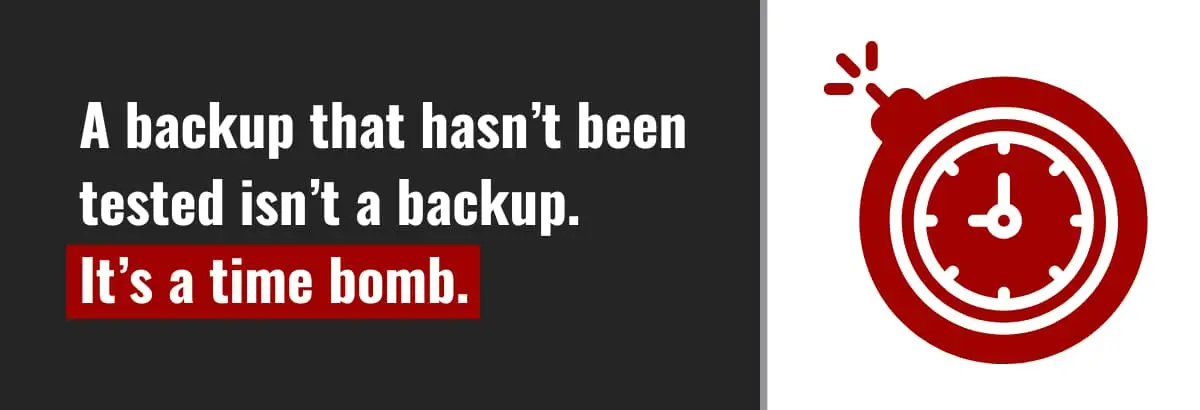
3. Assign People (Not Just Tech) to the Plan
Actionable Takeaway: Identify who is responsible for:
- Initiating recovery steps
- Communicating with staff and vendors
- Coordinating with your MSP (like Attentus)
Even with the right tech, your disaster recovery plan can fail if there is confusion about who executes which part of it. That’s why it’s critical to clearly assign roles and responsibilities early in the process.
Key roles include:
- An incident commander to declare emergencies and trigger the plan
- An I.T. lead to ensure the technical aspects of the recovery are executed appropriately
- A communications officer to keep employees, customers, and vendors informed
- An in-house liaison to coordinate with your managed services provider (MSP)
Pro Tip for SMBs: Those without an I.T. lead should delegate to a senior Ops or office manager and ensure your MSP is looped in.
4. Test the Plan. Break It. Fix It. Repeat.
Actionable Takeaway: Schedule quarterly recovery simulations. Don’t wait for disaster to find out your backup failed.
You created a robust disaster recovery plan. Everyone knows what to do. Will your business continuity strategy hold up in times of crisis?
The best way to be sure is to regularly simulate data loss scenarios, test recovery steps, and revise the plan based on new tools, threats, or business needs.
- Role-play a scenario like a ransomware attack or server crash. Spend a day walking through your first 24 hours of response: who does what, how you restore data, and how you communicate. If something stalls or breaks, document and fix it.
- Periodically restore a file or system from backup to confirm your data is actually recoverable. Around 42% of organizations fully recover data after a loss, according to the Disaster Recovery Journal.
Quarterly reviews with stakeholders who are responsible for executing the disaster recovery plan are generally the sweet spot for identifying and closing gaps in your business continuity strategy.
Real-world tip: Roleplay a ransomware attack. Walk through the first 24 hours. Did everything go smoothly?
Take a Stand: Hoping for the Best Isn’t a Strategy
Backups without a data recovery plan are just a false sense of security. And when the tide goes out, you see which businesses have been swimming naked.
Don’t let that be yours. A true data recovery plan means you can protect your reputation, revenue, and relationships.
At Attentus Technologies, we’ve been keeping our clients’ data secure for over 20 years, with a client retention rate averaging over 10 years. Building trusted relationships is one of our core values. We offer business continuity assessments to identify gaps and build a real-world recovery plan you can count on.
Contact us to schedule a custom risk consultation.
