Running a business today means navigating constant pressure to deliver more with fewer resources. A Slack study found that small business owners lose about 96 minutes of productivity each day. That’s time lost to email overload, disconnected apps, and manual reporting. On the flip side, that time could be spent growing your business.
As Charles Bender, CEO of Attentus Technologies, puts it: “The real test of any business tool is simple. Does it give your team more time to deliver results?”
Microsoft 365 for Business offers a powerful solution. Its integrated suite of tools is designed to streamline collaboration, automate repetitive tasks, and unlock smarter insights across your organization. Whether you’re managing remote teams, securing sensitive data, or simplifying daily operations, Microsoft 365 helps you work faster, smarter, and more securely.
In this blog, you’ll explore the key benefits of Microsoft 365 for Business, including:
- Enhanced productivity
- Greater I.T. efficiency
- Seamless workflow automation
- Smarter, data-driven decision-making
Milk the Benefits of Microsoft 365 for Your BusinessStop wasting time on clunky systems. Let us show you how Microsoft 365 fuels productivity, growth, and security. |
Improve Team Productivity with Microsoft 365 Benefits for Business
Productive teams thrive when they operate from a unified platform. Microsoft 365 consolidates tools like Teams, Outlook, and OneDrive to streamline communication, simplify collaboration, and eliminate the inefficiencies that slow work down.
Instead of juggling disconnected apps and endless email threads, employees can chat, meet, and share documents instantly, all within a single ecosystem. This reduces friction and saves valuable time.
The impact is measurable. According to the Forrester TEI Study (2025), employees save an average of 24 minutes per day using Microsoft Teams. Over the course of a year, that translates into hundreds of hours reclaimed for meaningful, productive work.
Seamless integration between apps further enhances efficiency. For example, a document created in Word can be shared directly in Teams with version control intact, eliminating confusion, duplication, and delays.
Microsoft 365 enables businesses to create a single hub where teams can communicate, schedule, and co-author files in real time.
This integration:
- Reduces errors caused by version mismatches
- Accelerates project timelines through instant access and feedback
- Frees employees to focus on high-value tasks instead of repetitive coordination
Reduce I.T. Workload and Enhance System Management
Managing devices, updates, and support tickets can quickly overwhelm I.T. teams, especially in growing organizations. Microsoft 365 for Business solves this challenge by streamlining system management and reducing manual workload.
With tools like Microsoft Intune, IT specialists save significant time during device onboarding and offboarding. Remote wipe capabilities add a layer of protection for lost or stolen devices, minimizing the risk of data exposure without requiring physical access.
Automation plays a key role in efficiency. In reality, this means fewer help desk tickets and more time for I.T. teams to focus on strategic initiatives such as infrastructure improvements and cybersecurity planning.
Risk mitigation also improves dramatically. Microsoft 365 enables I.T. teams to:
- Enforce PIN-protected access across devices
- Schedule updates outside business hours to avoid disruption
- Maintain a centralized view of all endpoints for faster issue resolution
These capabilities reduce downtime, protect sensitive data, and simplify management, without adding complexity.
Streamline Workflows with the Benefits of Office 365 for Business
Repetitive administrative tasks drain time and energy from teams that could be spent on strategic work. Microsoft 365 for Business, through tools like Power Automate, offers a powerful solution: low-code workflow automation that simplifies routine processes and boosts efficiency.
By automating tasks such as invoice approvals, employee onboarding, and internal notifications, businesses reduce manual effort and improve consistency.
For instance, a workflow can:
- Route invoices to the appropriate manager
- Track approval status in real time
- Automatically update records in SharePoint
This alone can save employees up to 30 minutes per invoice, freeing up hours each week for higher-value work.
Organizations also employ automation to streamline new hire processes, ensuring that every department follows the same setup steps, reducing errors, and accelerating onboarding.
The impact of automation is clear and measurable:
- Fewer human errors from manual data entry
- Faster task completion across departments
- More time for creative, strategic initiatives that drive growth
| More articles you might like: |
Enhance Decision-Making and Reporting
Informed decisions require timely, accurate data, but manual reporting processes often slow teams down and obscure key insights. Microsoft 365 for Business, through tools like Power BI, transforms reporting into a dynamic, real-time asset.
Instead of digging through spreadsheets, managers gain access to interactive dashboards that display performance metrics, financials, and operational data, all updated automatically multiple times per day. This shift frees finance and operations teams from tedious reporting cycles and unlocks faster, more confident decision-making.
According to the Forrester TEI Study, employees reclaim approximately 10 hours per week previously spent compiling and formatting data. That’s time redirected toward analysis, strategy, and execution.
Power BI also enables forward-looking insights:
- Forecast trends based on historical and real-time data
- Monitor progress against KPIs and business goals
- Identify bottlenecks before they escalate into costly disruptions
Microsoft 365 empowers teams to act on data rather than assumptions. The result is smarter decisions, faster responses, and measurable improvements in business outcomes.
Leverage Flexibility and AI for Business Growth
Today, adaptability in business is a competitive advantage. Microsoft 365 for Business delivers that edge through continuous innovation and powerful AI integration, helping teams work smarter, faster, and more creatively.
With Microsoft 365 Copilot, employees gain AI-powered assistance to:
- Draft presentations and documents
- Generate summaries from meetings or reports
- Explore creative content with minimal manual effort
This unlocks new productivity avenues, allowing teams to focus on strategy and innovation rather than routine tasks.
Microsoft 365 also evolves with your business. Continuous app updates ensure you always have access to the latest tools, without added management overhead.
Apps like:
- Planner for project coordination
- Viva Engage for corporate learning and employee connection
- Clipchamp for intuitive video production
…create a flexible environment that adapts to changing business needs.
With AI and a diverse app ecosystem, employees make better decisions, complete work faster, and contribute directly to measurable growth.
Cost Efficiency and ROI Takeaways from Office 365 Benefits for Business
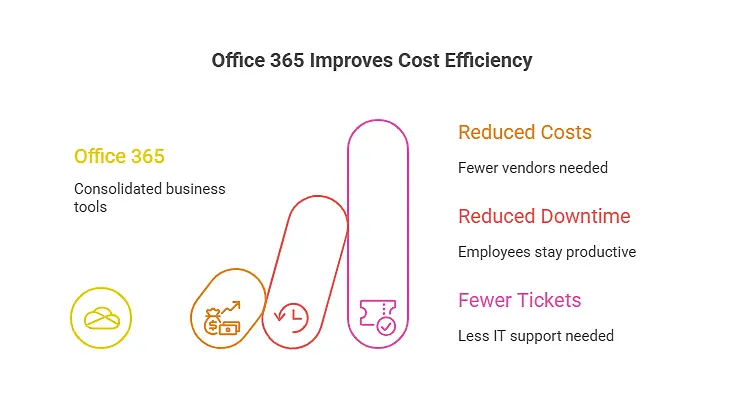
The numbers speak for themselves. Organizations using Microsoft 365 report a 223% return on investment (ROI) with a payback period of less than six months. These gains stem from automation, remote management, and streamlined collaboration, all of which improve employee output while lowering overhead.
Cost efficiency is realized across multiple dimensions:
- Consolidated Licensing reduces the need for multiple vendors and overlapping tools
- Reduced Downtime keeps employees productive and minimizes revenue loss
- Fewer IT Tickets free up technical teams to focus on strategic initiatives
- Simplify Collaboration Across Locations
Remote and hybrid work environments demand seamless collaboration. With Microsoft Teams and OneDrive, employees can co-author documents, track version history, and maintain control over shared files, all in real time.
This unified approach ensures consistent workflows, reduces confusion, and enhances productivity across distributed teams. Instead of wasting time searching for files or reconciling edits, employees stay focused on executing projects and driving results.
Strengthen Security Without Extra Overhead
Security shouldn’t slow down operations, and with Microsoft 365 for Business, it doesn’t. Integrated features such as E5 add-ons and Intune device management protect sensitive data through remote wipe capabilities, PIN enforcement, and conditional access policies.
IT teams can enforce robust security standards without adding manual complexity. These protections work quietly in the background, allowing employees to stay productive while your organization remains secure.
Why Microsoft 365 for Business Is the Smart Choice
Microsoft 365 for Business brings together productivity, automation, and security in a single, scalable platform. It solves multiple pain points at once:
- Employee productivity rises through streamlined collaboration and AI-powered tools
- IT workload decreases thanks to automation and centralized management
- Decision-making accelerates with real-time insights and reporting
- Costs stay controlled through consolidated licensing and reduced downtime
Choosing Microsoft 365 is a strategic investment in structured workflows, secure systems, and scalable operations. Leaders who embrace it gain measurable improvements across teams and departments, driving growth with minimal friction.
Getting Started and Making the Most of Microsoft 365
Unlocking the full value of Microsoft 365 for Business begins with planning and active engagement. Successful adoption is about empowering your team to use them effectively.
Start by focusing on foundational steps that drive early impact:
- Train employees on core apps like Teams, Outlook, and Power Automate. Practical training builds confidence and encourages consistent use across departments.
- Encourage exploration of workflow automation and reporting tools. When employees discover how automation simplifies their tasks, adoption accelerates naturally.
- Integrate apps strategically, beginning with high-impact processes such as project management, onboarding, or reporting. This ensures visible wins early in the rollout.
- Review usage regularly and provide ongoing support. Usage analytics and feedback loops help identify gaps and opportunities for deeper engagement.
Microsoft 365’s ecosystem, powered by AI, automation, and seamless integration, maximizes output, reduces repetitive work, and strengthens collaboration. The earlier your team adopts these tools, the faster you’ll see results and realize a higher return on investment.
Microsoft 365 Efficiency Gains Across Departments
The table below illustrates time savings and productivity improvements in departments. It provides a concrete view of how Microsoft 365 for Business benefits extend beyond IT and core teams.
| Department | Task | Average Hours Saved Per Month | Impact |
|---|---|---|---|
| Sales | Proposal drafting | 12 | Faster client response |
| Marketing | Campaign approvals | 8 | Quicker execution |
| HR | Employee onboarding | 15 | Reduced manual setup |
| Finance | Invoice processing | 10 | Faster payments |
| Operations | Inventory reporting | 9 | Real-time updates |
Partner with Attentus Technologies for Microsoft 365 Success
Adopting Microsoft 365 for Business is a strategic move that transforms productivity, streamlines IT operations, automates workflows, and accelerates decision-making. Attentus Technologies ensures that transformation is smooth, impactful, and built to last.
With over 21 years of experience and a 98.4 CSAT rating, Attentus delivers trusted expertise and consistent client satisfaction. From initial setup to long-term optimization, we help businesses unlock the full potential of Microsoft 365.
| Discover Expert Consulting Services Across the Pacific Northwest | ||||||
| Seattle | Bellevue | Tacoma | Renton | Federal Way | Kirkland | Everett |
Ready to see measurable results? Contact us today to schedule your consultation. Discover how Microsoft 365 can simplify your operations, strengthen security, and drive growth, starting now.



